Uber-like App – How Much Would Cost MVP Development and Marketing?
Originally posted on https://spdload.com/blog/cost-of-uber-like-app/
UberCab, now known as Uber, was launched in 2010. In February 2011 it had a $60 million valuation. Today, its valuation is $82 billion. Is this magic? No tricks, just a well-made MVP with enough potential to become a current Uber version.
If you want to build your own Uber-like app, you can become its next strong competitor. Let’s find out how much it will cost. Here is the spoiler — not as much as you may think, it is much cheaper.
Why there is a demand for apps like Uber MVP?
There are several reasons why Uber is that popular. First of all, the app ensures fast and safe trips wherever you are and whatever time it is. Uber became a game-changer showing how to save money even though you have no personal vehicle.
Today there is a strong demand for the Uber-clone apps. But why is the Uber case so inspiring? Being probably the most famous unicorn company ever, Uber still impresses with its extreme controversy. However, its financial success speaks for itself.
There is no escaping the fact that Uber has got a lot of mileage out of the demand for sharing economy, especially among millenials. The marketing strategy worked just fine and the company with its idea were totally embraced. Thus, now there are many companies that want to beat Uber in its own game.
Revenue of Uber

Uber Drawbacks
At this point I would like to stop chanting the praises of Uber. What may become more advantageous for your business is to know its cons. Uber is imperfect and, thus, the market is glad to meet new efficient solutions in this field.
The most annoying Uber feature for customers is a so-called “Surge Pricing”. This feature works great with service providers though. Meanwhile, the customers are not happy with doubled or even tripled prices during rain or peak times.
Customers often witness cancellations of their planned trips. It makes them disappointed, especially if it happens shortly before the important occasions. On the other hand, the Uber drivers are not satisfied with their salary.
However, I consider these things to be of secondary importance. The main reason why Uber loses grounds lies in continued loss of personalization. The company launches new features like UberAir or UberEats and reaps benefits. But people don’t like Uber as much as they used to.
Even though the app functions perfectly, people are ready to pay more and use services like Lyft, Juno and other uber-like apps. It is obvious that the market looks for new solutions and your app can be the next game-changer in the field.
Who are Uber’s competitors?
In April this year, Uber named its main ride-hailing competitors and I was not surprised to see such companies as Lyft, Ola, Cadeem, Didi, Taxify and Yandex.Taxi in the list.

The strongest competitor is still the same — Lyft. While Uber and Lyft have practically similar prices, the main reason of Lyft success is a driver-oriented strategy. The company believes that if they are treating drivers well, drivers will treat riders well. And this isn’t just in words, but in deeds. Lyft was keeping watch on how Uber came through various culture-driven scandals and decided not to go down the same road.
Today, Lyft creates driver centers and company-sponsored bank accounts, adds community space for drivers education and meetups. But again, these perks are only the result of the company’s strategy, which lies in desire to support drivers and build up loyal relationships with them.
The Lyft example shows that the right strategy can change the game. In my opinion, if the company wants to become the next Uber competitor, it should take into account all the strengths of Uber and don’t be afraid to face competition.
Take a look at Via, Hailo, Easy Taxi and other apps. They are recognizable and profitable. Do they want to substitute Uber? Of course, but it is very important to follow through in your own way.
Uber Process Flow
Essentially, Uber has its process flow. It comprises 6 processes that can be seen below.

The successful implementation of these processes is made possible due to various integrations Uber uses.
Uber Integrations
There are three main functions Uber uses to provide their essential services. They are Geolocation, Push Notifications and SMS and Payment Gateways. To implement these functions Uber integrates with different services.
Uber Geolocation
Geolocation is a key function for any Uber-like app. I may say that it conveys the meaning of all the apps in this market niche.
Geolocation allows to identify the device location. It is integrated via CoreLocation framework for iOs devices and Google Location API services for Android.
Geolocation provides point-to-point directions for both driver and the client. This is implemented with the help of MapKit framework and Google Maps Android API for iOs and Android respectively.
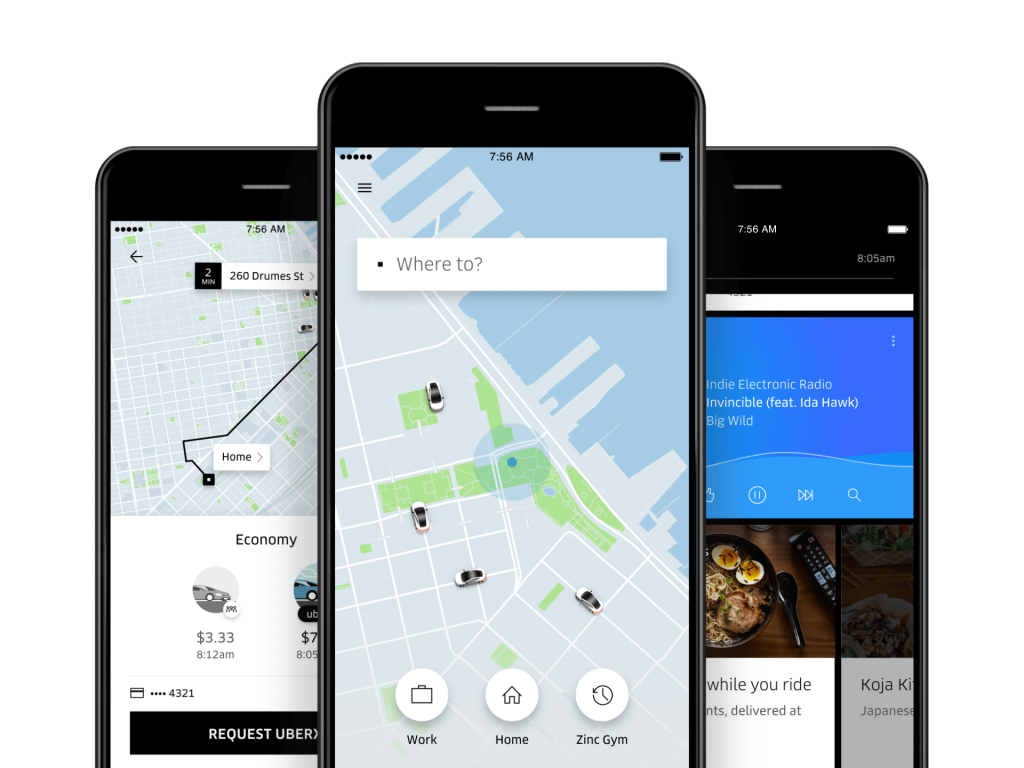
Uber Push Notifications and SMS
Both Uber clients and drivers got several push notifications. They ease the process of organization the trip. For the Uber clients push notifications clarify their trip status. They tell when the driver for their trip is found. The notifications also inform the client that the driver is close to his or her location. The client also receives a notification in case the driver has cancelled the ride. Moreover, they inform client about the increased demand for drivers in their district.
The push notifications and SMS is implemented via integrations with Apple Push Notifications for iOS and Firebase Cloud Messaging for Android. Both of the platforms also allows Twillio integrations for text messaging.
Uber Payment Gateway
The third function upon Uber is built is its payment gateways. The e-commerce services integrations are crucial for such apps like Uber. The app uses Braintree, Stripe and PayPal payment gateways. Uber also integrates with Apple Pay for iOs and Google Wallet for Android.
The process of Uber like app development
If you want to develop an Uber-like app, it may be hard for you to determine what to do first. The process of development, however, is predetermined. The step-by-step instruction I suggest is made to ease this process and to calculate the bottom-line cost.
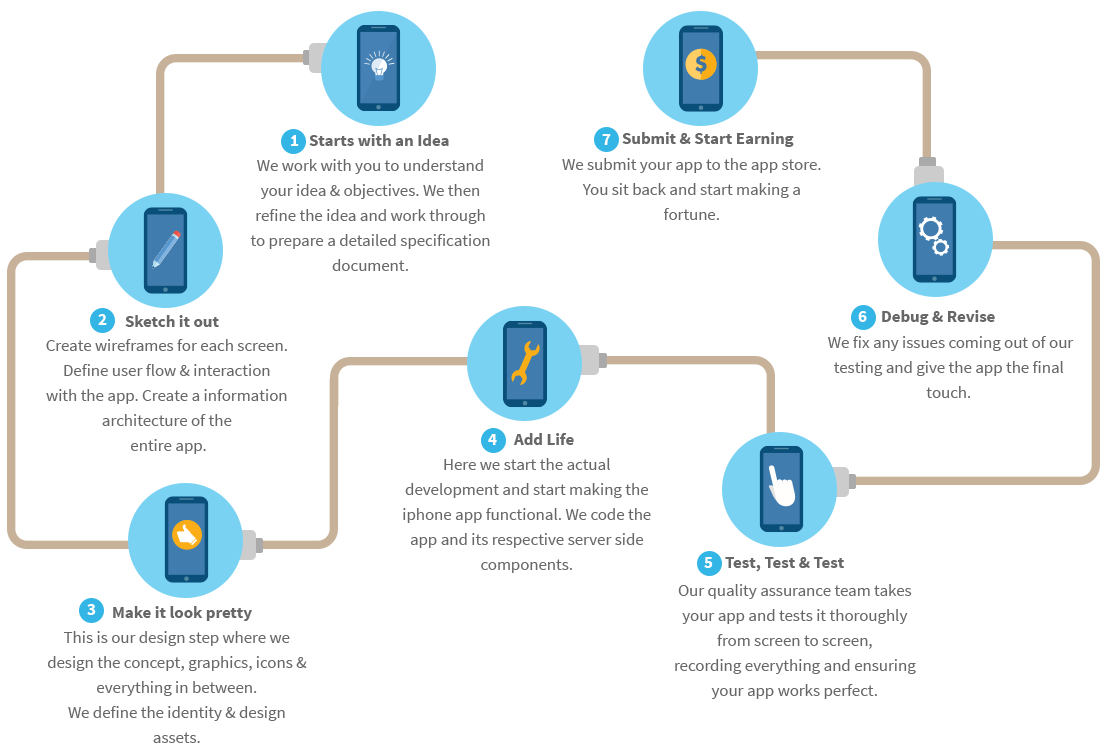
1. Project Discovery:
-
-
- Your objectives
- Product specifications
- Business analysis and estimation
-
2. Prototyping:
-
-
- Each screen wireframe
- App architecture
-
3. Design:
-
-
- UI/UX design
-
4. Development:
-
-
- Coding
- Layout main sections
- Client’s feedback
-
5. Testing:
-
-
- Testing
- Identification of bugs
- Elimination of all bugs
- Client’s feedback
-
6. Deployment:
-
-
- Launching to App Store and Google Play
-
Uber App Features List
Uber has various features to satisfy the needs of both customers and service providers. I would like to focus on this matter. It is very important for you to know these basic features.
Essentially, there are three roles of users — rider, driver and admin ones with the wide range of features.
Passenger App
App Architecture
- Initialization of the project, planning and construction of architecture
The process of project initialization takes into account the technical requirements, possible risks and their prevention. In a word, it will ensure a high-quality project planning and risk mitigation. An app architecture lets you focus on your future users and see how they interact with your app. - Splash screen
Splash screen is the first screen displayed when the app loads. You can consider it as a welcome screen for your future users.
APP ARCHITECTURE |
Time, h |
||
|---|---|---|---|
| Backend | Frontend | Markup | |
| Initialization of the project, architecture planning and construction | 24 | 24 | 0 |
| Splash screen | 0 | 16 | 0 |
| SUBTOTAL | 24 | 40 | 0 |
| TOTAL | 64 | ||
Profile
- Passenger’s personal account (Sidebar)
The rider’s profile allows clients to see their average rating, profile picture and personal information. - Login and registration via email and phone (field validation)
To start using Uber as a client you need to create an account. The system uses your email and phone number. Once you create your account, you can log in and use Uber from any location. - I Forgot My Password
In case the rider forgets his or her password, it can be reset via email. - Mask for the Phone number field
You will need to define a string expression for the phone number field that constrains user input.
PROFILE |
Time, h |
||
|---|---|---|---|
| Backend | Frontend | Markup | |
| Passenger’s personal account (Sidebar) | 4 | 2 | 2 |
| Login and registration via email and phone (field validation) | 16 | 8 | 14 |
| I Forgot My Password | 6 | 4 | 4 |
| Mask for the Phone number field | 0 | 5 | 1 |
| SUBTOTAL | 26 | 19 | 13 |
| TOTAL | 58 | ||
Geolocation and Routing
- Core Location Framework Integration for iOS
The Core Location Framework is responsible for determining the location of a device and its orientation in space. - Movement Tracking
Tracking the movement of the device (passenger / driver) and sending data on the location change to the server with a frequency determined in advance. - Route Building
Building the optimal route, taking into account the traffic situation and its display on the device’s maps, – use the MapKit framework for iOS. - On-Route Traffic
This feature shows the driver the traffic along the route. On route traffic colors the places of minor traffic with yellow and the places of heavy traffic with red color. - Google’s Location APIs for Android
Google Location APIs locate and surround a user’s device and track their movements up to their destination. - Google Maps Android API for Android
Google Maps Android API for Android get directions and calculate Uber’s shortest distance. - Google Maps Integrations
Integration with Google Maps on both platforms (iOS and Android) provides the ability to track the driver on the map, as well as contact him.
GEOLOCATION AND ROUTING |
Time, h |
||
|---|---|---|---|
| Backend | Frontend | Markup | |
| Core Location Framework Integration for iOS | 0 | 5 | 3 |
| Movement Tracking | 0 | 8 | – |
| Route Building | 0 | 32 | – |
| On-Route Traffic | 0 | 32 | – |
| Google’s Location APIs for Android | 8 | 8 | – |
| Google Maps Android API for Android | 30 | 32 | 8 |
| Google Maps Integrations | 30 | 32 | – |
| SUBTOTAL | 68 | 149 | 13 |
| TOTAL | 228 | ||
Requesting a Ride
- Choose Vehicle Type
The various vehicle options are usually available for the ride. The user may choose the vehicle type in accordance with his or her demands. Usually it depends on price or number of seats. - Where To?
The client can enter any location he or she wants to get to. - Choose Pickup Location
The client can check whether the pickup location is correct and tap the confirmation button. If the pickup location is incorrect, it can be edited. - Fare Estimator
Fare estimator lets clients see prices for the ride even before requesting it. - Request Confirmation
If the client agrees with the price, he or she usually confirms the request. - Vehicle Information and ETA
After confirming the request, the client can look through the vehicle information. It shows the car’s make, model and licence plate. The rider can also view an ETA. ETA is an estimated time of rider’s arrival at the drop-off location. - Receive driver arrival notification
Once the driver for the ride is at the pickup location, the client gets a notification.
GEOLOCATION AND ROUTING |
Time, h |
||
|---|---|---|---|
| Backend | Frontend | Markup | |
| Choose Vehicle Type | 8 | 1 | 4 |
| Where To? | 8 | 8 | 3 |
| Choose Pickup Location | 30 | 30 | 10 |
| Fare Estimator | 0 | 1 | 3 |
| Request Confirmation | 6 | 2 | 3 |
| Vehicle Information and ETA | 8 | 3 | 5 |
| Receive driver arrival notification | 12 | 0 | – |
| SUBTOTAL | 72 | 45 | 28 |
| TOTAL | 145 | ||
Payment
- In-App Payment
A rider can pay for the trip through the application. - Payment Confirmation
A rider receives payment confirmation. - Payment Systems Integration
The app uses PayPal and its Braintree subsidiary service, which allows riders to pay for the trip in the application on any platform through a linked PayPal account or bank card.
| PAYMENT |
Time, h |
||
|---|---|---|---|
| Backend | Frontend | Markup | |
| In-App Payment | 4 | 8 | 8 |
| Payment Confirmation | 4 | 2 | 4 |
| Payment Systems Integration | 32 | 32 | 0 |
| SUBTOTAL | 40 | 42 | 12 |
| TOTAL | 94 | ||
Rating
- Trip Rating
After the ride is finished, the client can rate the driver from 1 to 5 stars.
RATING |
Time, h |
||
|---|---|---|---|
| Backend | Frontend | Markup | |
| Trip Rating | 4 | 8 | 8 |
| TOTAL | 94 | ||
Notifications
- Push notifications
For iOS app you will use the Apple Push Notifications Service (APNs) to send notifications to devices. To send push notifications to Android devices you will use Google Cloud Messaging.
NOTIFICATIONS |
Time, h |
||
|---|---|---|---|
| Backend | Frontend | Markup | |
| Push notifications | 32 | 32 | 0 |
| TOTAL | 64 | ||
Receipts and Refunds
- Receipts
The app sends a receipt of payment by email. Emails are sent using the API.
- Refund
A rider can get a refund in case the driver didn’t arrive at the pickup location, cancelled the ride etc.
RECEIPTS AND REFUNDS |
Time, h |
||
|---|---|---|---|
| Backend | Frontend | Markup | |
| Receipts | 6 | 0 | 0 |
| Refund | 14 | 8 | 8 |
| SUBTOTAL | 24 | 8 | 8 |
| TOTAL | 36 | ||
Trip History
- Your Trips
Every client can view the details of his or her trip history. This feature allows customers to see the rides they have taken and drivers who provided these rides, pickup and drop-off locations.
TRIP HISTORY |
Time, h |
||
|---|---|---|---|
| Backend | Frontend | Markup | |
| Your Trips | 2 | 2 | 2 |
| TOTAL | 6 | ||
Design
- Android UI/UX Design
Outworking the user experience design and interface design for Android-version of your app.
- iOS UI/UX Design
Outworking the user experience design and interface design for iOS-version of your app.
DESIGN |
Time, h |
||
|---|---|---|---|
| Android UI/UX Design | 50 | ||
| iOS UI/UX Design | 50 | ||
| TOTAL | 100 | ||
Driver App
- Initialization of the project, planning and construction of architecture
As well as for rider app, the driver one also needs comprehensive project initialization and architecture planning and construction.
- Driver’s personal account (login and registration via email and phone)
To start using Uber as a driver you need to create an account. The system uses your email and phone number. Once you create your account, you can log in and use Uber from any location.
- Access recovery
In case the driver forgot his or her password, it can be reset via email.
- Order Acceptance
Once the driver gets a request for a trip, he or she will see a box at the bottom of the app screen. The driver may swipe “Start Trip”. From that moment the trip’s fare is calculated.
- Getting information about the client and his location
Once the driver accepts request, he or she knows the rider name and location.
- Route Building
Once the driver accepts the trip request, Uber builds a route for the driver to get to the pickup point. When the driver picks up the rider, Uber builds a route towards the drop-off location.
- Trip History
The driver can enter his or her trip history to see the recently accomplished rides.
| DRIVER PROFILE |
Time, h |
||
|---|---|---|---|
| Backend | Frontend | Markup | |
| Initialization of the project, planning and construction of architecture | 0 | 24 | 0 |
| Driver’s personal account (login and registration via email and phone) | 8 | 4 | 4 |
| Access recovery | 6 | 4 | 4 |
| Order Acceptance | 16 | 8 | 5 |
| Getting information about the client and his location | 4 | 5 | 5 |
| Route Building | 4 | 2 | 2 |
| Trip History | 2 | 2 | 2 |
| SUBTOTAL | 40 | 49 | 22 |
| TOTAL | 111 | ||
Design
- Android UI/UX Design
Outworking the user experience design and interface design for Android-version of your app.
- iOS UI/UX Design
Outworking the user experience design and interface design for iOS-version of your app.
DESIGN |
Time, h |
||
|---|---|---|---|
| Android UI/UX Design | 50 | ||
| iOS UI/UX Design | 50 | ||
| TOTAL | 100 | ||
Admin Panel (Desktop)
| ADMIN PANEL |
Time, h |
||
|---|---|---|---|
| Backend | Frontend | Markup | |
| Personal administrator account (login and registration via email and password) | 8 | – | – |
| Drivers list | 10 | – | – |
| Details of the driver, operations on him (ban, etc.) | 8 | – | – |
| Passenger list | 10 | – | – |
| Passenger details and related operations | 8 | – | – |
| Editing Travel Rates | 12 | 30 | – |
| Displaying the location of the device (passenger / driver) and sending data on the change of location to the server with a frequency determined in advance | 20 | – | – |
| SUBTOTAL | 76 | – | – |
| TOTAL | 106 | ||
How much does it cost to develop Uber like app?
Summing up, if you choose to hire an outsource company, the cost of Uber MVP will be roughly $45 000. The local agencies’ price will be approximately $150 000. Meanwhile, the most-budget friendly option is hiring freelancers, which will cost you about $30 000.
There are four main options to define the development cost of MVP — outsource companies, local agencies, in-house development or hiring freelance team.
Let’s consider an outsource option. The average price for an outsource specialist in Ukraine is $30 per hour and thus, for example, the four-member team will cost $120 per hour.

In comparison to outsourcing companies, we can take a look at the local agencies. Their prices will be approximately 3 times more expensive.
If we are talking about freelance specialists, the price will be much lower compared to outsource. But you may face a lack of mutual understanding, poor coordination and specialists unwillingness to bear responsibilities.
The total cost for developing with the basic features can be seen in the summary table below. It also includes the process of development, project management, quality assurance and code review.
DESIGN |
Time, h |
||
|---|---|---|---|
| Development | 1122 | ||
| Quality Assurance | 168 | ||
| Project Management | 112 | ||
| Code Review | 112 | ||
| TOTAL | 1514 | ||
What does the cost of Uber-like app include?
Essentially, the cost of developing an Uber-like app depends on your vision of the project. The main factor that influences the final cost is the set of the chosen features. You can add your own as well as use some advanced features Uber has. It fully depends on the general concept of your future app and estimated budget.
The platform type for your app will certainly affect the cost. I will recommend you to solve this question only after comprehensive research on your potential audience and its needs. You can start with developing an app for one most utilized platform. But, usually to develop an MVP you need both Android and iOS versions.
Marketing Strategy
The Uber story of success bears a faint resemblance to Cinderella story. The company entered the market with a clear-eye understanding that it would be good enough to reach 5% of top U.S. cities and hit $20 million in revenue. But everyone knows the story ending — they covered all top cities in the U.S., 30% of the world’s countries and generated $11 billion in revenue. Pretty interesting turn of events, isn’t it?
The Uber’s controversial path to success, however, was premised on the various right (and sometimes on-the-edge right) marketing decisions. Thus, you need to understand that the main expenditure item of the MVP is exactly the marketing, not as much as the development itself.

In 2010 UberCab, as it was called in those days, launched in San Francisco with prices about 1.5 times as much as standard cab. However, it was so easy to order a car, that people were ready to pay more. Along with providing various customer benefits, Uber focuses on various target groups. It offers them various ways to ride in the selected area. They cover different needs and have different prices. Thus, Uber has economy UberX, premium Uber Black and other products Uber WAV that have their own targeted strategy.
Why your app is worth developing?
Today Uber faces a strong competition and the market needs new solutions as never before. The ridesharing is still trending. Moreover, its market is anticipated to grow with a healthy growth rate of more than 20% over the next 6 years.
It may be hard enough to beat Uber, but I would recommend not to set this mission at first place. What is important here is to work out your own strategy, consider the features you want to implement and don’t be afraid to find a room for innovations. Your future app can be the next game-changer, if it introduces changes to the market. Anyway, the first thing you need to do is to set your own goals and move stepwise. That is the only way to yield favorable results and become successful.
