Loudest Keyboards and How to Make them Louder
Photo by Sam Albury
Originally Posted On: https://keyboardkings.com/loudest-keyboards-and-how-to-make-them-louder/
In a world where advances in technology have allowed us faster and more silent keyboards, there is still some use in hearing the loud “tic-tack” that came with older keyboards and typewriters. Some may want these louder keyboards as a form of nostalgia, while others may see it as useful for self-soothing purposes and for work on creative projects. Whatever the reason is, you need a louder keyboard.
In this article, we’ll list some of the loudest keyboards in the market today. We also dive into some do it yourself hacks that can turn your silent keyboard loud.
The Loudest Keyboards Sold On The Market
On this list, we’ll choose the best keyboards on the market today, and rate them based on practicality, usability, and noise levels. Before we get into specific keyboards, it’s worth noting that some of the noisiest keyboards you can get today are known as mechanical keyboards. These keyboards have individual keys that the user must press down fully in order to follow through their keystroke. A mechanical keyboard is naturally louder than keyboards with film membranes on them, like what most laptop keyboards have today. So, without further ado, here’s the list:
#1 Cherry MX Blue Keyboard
Cherry MX Blue Keyboards are some of the most tactile keyboards built with precision and feedback in mind. Most of their keyboards are excellent for any professional wanting guaranteed feedback while typing, gaming, or working. The brand specializes in keyboards without audible clicks too, but here we’re focusing on their audible keyboard, known as the Cherry MX Blue. From the link, you can listen to audio that plays out the sounds of this smooth keyboard.
Click the image to check price on Amazon
This keyboard is very usable in the office environment, where you have the choice to turn RGB keys on or off. It’s one of the most practical mechanical keyboards on the market too. As far as audio goes, the clicking noises seem pleasantly loud, but not overbearing. Any keyboard manufacturer using Cherry MX Blue’s keyboard mechanisms are considered a standard today for typists.
#2 Razer Ornata Keyboard
With their mechanical membrane technology, Razer has possibly created the most pleasant mechanical keyboards on the market today. The Ornata keyboard’s keys are designed to click when pressed in and click again when finished with the keystroke. Essentially, the keyboard makes it sound like you are typing at double speed. The idea with the Ornata was to create the pleasant experience of membrane keyboards and merge it with the tactile feedback featured in mechanical keyboards. This amusing article by The Verge sums up the typing experience of the Ornata Chroma nicely.
Click the image to check price on Amazon
There’s no doubt that the Ornata Chroma is the louder version compared to the MX Blue Keyboard. This keyboard is also very affordable, which makes it perfect for purchases to bolster your office or gaming set up. This keyboard also has color chroma options that can be shut off or on depending on your needs. Some versions include wrist rests too, which can be nice.
#3 IBM Model M Buckling Spring Keyboards
This is probably one of the loudest keyboards ever invented. The sounds after each keystroke can get almost as loud as a typewriter. Here is an example of the IBM Model M original typewriter brand new from purchase. Unfortunately, most IBM Model M keyboards are extremely hard to find in their original form. However, there are some companies that sell similar keyboards using the buckling spring mechanism.

Buckling Spring keyboards are monstrously loud, but their mechanical feedback is unmatched. That makes this type of keyboard perfect for writers that value this tactile feedback. With that said, I don’t quite recommend this in the office setting unless you want to prank your coworkers. Otherwise, it’s perfect for home and for projects where you need a truly loud mechanical keyboard.
#4 Typewriter Keyboards
Yeah, you read this right. There are some actual typewriter inspired keyboards on the market. These go back to the good old days, with the vintage circled keys, scrolling features, and typing mechanisms that were available before the age of computers. One of the most popular, but expensive typewriter keyboard is The Querkywriter S Mechanical Keyboard.
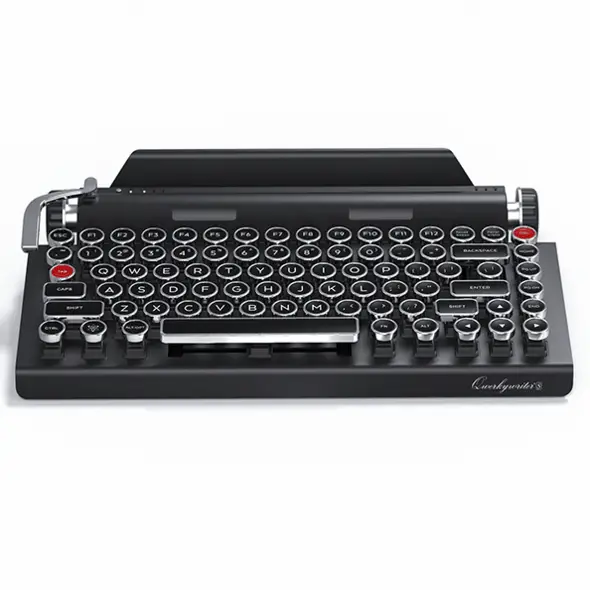
It supports a variety of computers, tablets, phones, and laptops, which makes it versatile for those wanting that pleasing typing aesthetic across platforms. It’s a solid keyboard too, featuring Cherry MX Blue tech. Every key attached to it is made of metal, with all the bells and whistles that original typewriters had, except re-imagined for the computing world too.
These were only a few of the loudest mechanical keyboards I’ve found for sale online. However, the main gist is that mechanical keyboards are perfect if you want it to be louder than their thinner membrane type keyboard cousins.
Do It Yourself Hacks For Louder Keyboard Strokes
Now, what if I told you that you didn’t have to buy a mechanical keyboard in order to turn your current keyboard up a notch?
#1: For Windows Users: Enable Filter Keys
It turns out that Windows has an ease of access setting that they call Filter Keys. When enabled, Windows will play a sound whenever you tap the keys on the keyboard you have. To enable this feature:
- Open Settings on your desktop.
- Find Ease of Access
- Select the Keyboard tab under Interaction.
- Turn on Filter Keys. (Make sure that “audio feedback” for keypresses is on.
- Congratulations, you now have sounds for your keystrokes!
Keep in mind that this is only an option for Windows users. It may not be the most accurate compared to mechanical keyboards, however. It’s certainly more reliable and safer than from third-party software, which could be dangerous for your privacy.
#2: Use Software, Not Hardware
If you wanted your keystrokes to sound less like a flimsy keyboard, and more like a typewriter, why don’t you download software that will turn each keypress into audible feedback straight from your computer? This great article from Indefinite Loop shares some amazing keyboard apps that you can use on Mac, Windows, and even Linux machines. Some programs even allow you to choose which sound you want to play, which could end up allowing for hilarious pranks and satisfying sounds. The one that I recommend the most is Quertick, because the program itself is only 33 kilobytes in size. Though there are some other great options in the article depending on the device you are using.
I want to warn that downloading apps that have to do with keystrokes may be dangerous because of privacy concerns, so make sure you do your research about a particular program before deciding on downloading one for your use.
The Loudest Keyboard Ever!
This guy on Reddit posted this video, you have to check it out!
This is a beam spring keyboard connected to a clicking solenoid. The result is beautiful.
Conclusion
Make Sure You Are Happy With Your Loud Keyboard
At the end of the day, when you get a mechanical keyboard, the most standard types are ones with Cherry MX Blue features. These types of keyboards are varied, and fit a variety of home and office standards. Of course, there is the option of getting a Buckling Spring keyboard for that extra click-and-clack action, but it’s not recommended for the working atmosphere. And, there are ways of using software to enhance your typing experience instead of shelling out the money for a louder keyboard.
Whatever you decide, make sure you choose the keyboard that is right for you! Thanks for reading.


