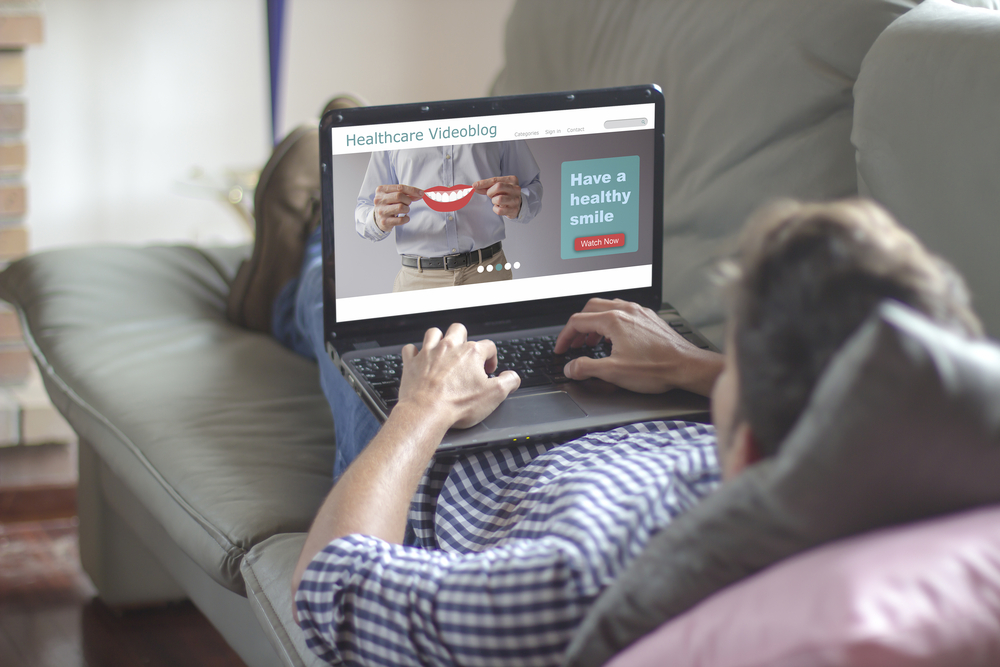
15 Things Your Website Could Do Without – Dental Website Tips
Originally posted on https://gargle.com/15-things-your-website-could-do-without-dental-website-tips/
Looking to spruce up your dental practice’s website, but don’t have the time? The following dental website tips are ways you can tweak the content you’ve already got on your site and make your web traffic soar. These simple and applicable steps will help you take your website from good to great!
1. Fix Unclear Headlines
Business website home pages often include a big attention-grabbing statement, such as…
We’re the Best in the Business!
Quality Care!
It’s great to be the best or to provide quality services, but what exactly are you the best at? And what services are you providing anyway? Instead of something general, it’s better to get specific. Try something a little more clear, such as…
We’ve Got the Best Cosmetic Dentist in the Business
Quality Orthodontic Care!
This way, when someone clicks on an advertisement you’ve put out, they know they’ve arrived in the right place from the moment the homepage loads.
A great way to test out if you’ve achieved excellence in this category is to perform something called the “5 second test.” Have someone visit your homepage, look at it for 5 seconds, and then report back what they remember. If they’ve absorbed the information you were trying to get across, then you’ve passed!
2. Rethink Your Social Media Icon Placement
Many people make the mistake of putting their social media page links in the header of their website. While getting someone to follow you on social media is great, these links often take your potential patients away from your site and leave them lost in social media distractions that have nothing to do with you or your business. They’re colorful exit signs in disguise, which isn’t great if you want people staying on your site longer.
Instead, try linking your social media pages to the footer and make the icons you choose to represent your social media platforms more muted. That way, if someone is looking to follow you on social media, they can; but their focus is drawn elsewhere in your site where they can spend more time and get to know your business better.
3. Throw Out Useless Section Headers
If parts of one of your web page is broken into sections, then those sections often get their own headers. The problem with these headers is they are often large and relatively useless. They can add unnecessary noise to your site and take up valuable space. Take a look at these headers and ask yourself if they’re truly helping clarify and label or if they’re just there for show.
If the sections still make sense without the header, just get rid of it. When it comes to web design and navigation, less is more! Don’t overwhelm your visitors by overcrowding your website with unnecessary words.
4. Remove Dates on Your Blog Posts
If you keep a blog on your website, try removing the date stamp when you post. This will help your posts always seem relevant and useful. Showing the date can give the reader the idea that your articles that were posted last year aren’t as valid as the ones you posted a few months ago. If your content is something you always want your readers referring to, then take out the date and give your blog the gift of eternal youth.
5. Turn Off YouTube Suggested Videos
Do you have a YouTube video embedded in your website? Many dental offices include a short video clip showing their space or introducing the staff. After the video is over, however, YouTube will pull up a group of suggested videos that the viewer could click on to keep watching. Don’t let your dental website turn into a space for viewing the newest “epic fail” videos and turn off the YouTube suggested videos feature.
To do this, follow these simple steps:
- While watching the video you want to share on your website in YouTube, click the “share” button under the video
- Click “embed”
- Instead of taking the default embed code, click on “show more”
- Uncheck the box next to “show suggested videos when the video finishes”
- Copy and paste this new and improved embed code into your website
Maybe you don’t mind people watching the latest Taylor Swift music video via your website, but it’s actually quite likely that one of the suggested videos could even be a marketing clip from one of your competitors. Avoid the embarrassment of that kind of situation and turn off the suggested videos option today!
6. Shorten or Split Long Paragraphs
If your web pages are very text heavy, think about splitting up your larger paragraphs. This will make your content easier to be scanned. Potential patients are in a hurry and want good information fast. Big blocks of text look boring and insurmountable when someone is breezing through your website in a hurry.
Go through your website and make sure that all your paragraphs are 3-4 lines. You might even want to consider implementing more lists or bullet points to help decrease the amount of time your website visitors have to spend sifting through your content.
7. Avoid Stock Photos
People love pictures of other people. Some studies have even found that we look at images of faces more than any other type of image. Stock photos, however, are not the way to go. Your visitors may love people pictures, but they also long for authenticity and trustworthiness.
Think about scheduling a picture day where you gather together to take photos of your office and your staff. The genuine feel of your photos will do quite a bit to help solidify your image as a business that they can trust.
8. Reformat or Eliminate Your Press Releases
If you have a press release on your website, you might want to ask yourself how often it’s actually getting used. Think about changing its format and turning it into a blog post or including the information on your site in other ways. However, if you really do get a lot of media requests for that information, then create a digital press kit and attach it to your site.
9. Get Rid of PDF Files
PDF files aren’t great for several reasons. They’re not able to be easily measured, shared, or updated. PDFs may also contain unknown computer viruses or be corrupted. So, it is advised that, if you’ve got tons of PDF content on your website, you convert it all into HTML today.
Perhaps there are certain HTML pages that would be helpful to have in PDF form so patients can download and print them, if needed. Your new patient forms are an example of this and are a necessary exception. Those cases are just fine, but make sure the document or article exists in HTML format first.
10. Ditch the Ads For Your Own Stuff
We live in an internet age where websites of all kinds constantly bombard us with ads. Because of this, many people have developed something called “banner blindness,” which is the ability to block out small ads that appear on most web pages. If you’re trying to use banner ads on your own website to generate more business, it’s likely going to be quite ineffective.
Instead, try to use something called “native advertisements,” which are a form of paid ad that are disguised to blend into your content. This will not only look better, but function better.
11. Rethink Your Testimonials Page
Did you know that most testimonial pages get little-to-no traffic? Although people do want to see how your patients were treated and cared for, statistically these pages are not highly trafficked. Think about eliminating your testimonials page altogether and start including those testimonials at the bottom of the pages to which they apply. This strategy also works when recapping reviews on your site.
For example: A great place to put a testimonial about the improved appearance of their smile due to teeth whitening or veneers, would be on your cosmetic dentistry page. Another example is if a mother raved about how good your staff was with kids, place her positive feedback at the bottom of your pediatrics page.
12. Get Rid of Your Email Links
You want your potential clients to be able to contact you, but putting your email link all over your website isn’t the best way. This is a great way to attract spam and junk mail, not to attract clients.
A better way would be to get rid of your email links and include a simple contact form. This a great way to receive communication with potential clients, and you can even automate responses letting the sender know that you’ll be in contact shortly.
13. Edit Any “Greedy Forms”
A greedy form is one that asks for way too much information. If your forms take too long to fill out, you’re less likely to land the patient. Look through your forms and make sure you edit them down to only ask the most basic information. You can always ask for additional information at a later date via the phone or email.
14. Transform Your Calls to Action
If you think that “Submit” is a great call to action, then it’s time to rethink your strategy. If you’ve got potential patients visiting your website, they’re not going to click on a button unless they see how it could benefit them.
So, instead of calling visitors to action with something simple like “Create Account,” use something that highlights the positives, such as “Create an account and get started.” These are better to help motivate your potential patients to take actions that they know will help them in the long run.
15. Add More to Your Thank You Page
A lot of thank you pages are simply dead ends. They say goodbye and thanks, but do little to invite the visitor to take action. A better way to utilize this kind of page would be to include a sign up for your email list. This will help this web page serve a greater purpose and will make staying in contact with your website visitors so much easier.
If you’re sick of mediocre outcomes, then rethink your website with some of these dental website tips. Your online presence can make or break your business, so get started today and apply these great ideas while you can.
